Have you recently seen these two letters – tC on your refrigerator LED display screen? Did you think it’s an error code? Many people think the same when they accidentally press the fridge pad and come across this code.
Don’t worry; it’s not a warning alert. The “tC” code on your refrigerator screen refers to the Turbo Cool setting pre-installed inside. Now, you may be wondering, what is Turbo Cool in fridge? What does it do anyway? And, is it actually useful?
Don’t stop scrolling if you want to know the answers to these questions. We will also inform you of the advantages of this ‘cool’ Turbo Cool Fridge setting and how it works.
Table Of Contents
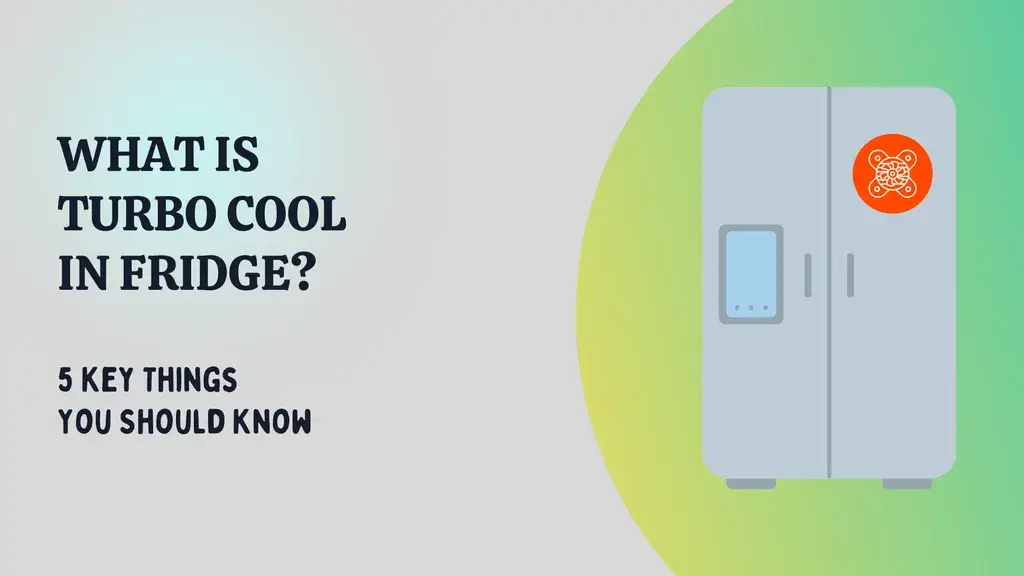
What is Turbo Cool in Fridge, and how does it work?

The Turbo Cool feature cools the fridge quickly when the door is opened frequently or when hot items are placed inside. Turbo Cool in the latest refrigerator models can also be used for the freezer compartment. Once you turn on Turbo Cool, the motor fans will start to spin faster at high speed, at least for 7-8 hours or more, depending on the fridge model, the volume of food in the compartments, and how hot they are. It wouldn’t turn off after 8 hours unless you do it.
So basically, during the first 8 hours, the compressor at the back of your fridge will run non-stop, and so will the fans. After the internal temperature reaches 1°C, the compressor will turn on and off as needed. Once you deactivate the Turbo Cool setting, things will return to normal.
How to Turn On/Off Turbo Cool in a Fridge?
It’s super easy. If you’re using an old model, locate the fridge pad first. Take help from the operator’s manual if needed. Then press it for 3-4 seconds, and the Turbo Cool setting will turn on immediately.
On the other hand, the latest refrigerator models with digital LCD display screens follow a different procedure. You must press ‘Express Mode’ on the screen, select ‘Temperature’, and then click on what may show as ‘tC’. It could also be displayed as ‘EC’ or ‘FC’.
When you wish to turn off the Turbo Cool setting, follow the same process you applied for turning it on.
5 Key things you should know about Turbo Cool
Just knowing how to activate the Turbo Cool setting isn’t enough for the long run; there is other secondary information that you should be aware of.
- Once you have activated Turbo Cool, you cannot change the temperature through the thermostat. You cannot increase the temperature or decrease it.
- The Turbo Cool setting never turns on or off on its own internally. It has to be done by someone externally.
- If the fans have cycled, they will continue to run at high speed no matter how many times you open the refrigerator door.
- If you have a fridge-freezer, know that the Turbo Cool setting will not be effective on the freezer compartments. This option is only relevant for the fridge compartments only.
- Old refrigerator models from the 90s are not likely to have the Turbo Cool feature.
When should you turn on Turbo Cool?
We recommend turning on the Turbo Cool setting when you have a relatively large batch of food that requires fast cooling up. If you’re into baking, you can take advantage of this feature to chill your warm cake layers at a cold temperature for a short period before frosting them up.
If your refrigerator was unplugged or disconnected from a power source for a lengthy period, let’s say during a major power outage, you can turn on the Turbo Cool setting to protect your precious foods that may have been in the process of rotting.
Turbo Cool in a Fridge; is it useful?
Do you have to rapidly cool down a big bowl of hot pasta in a brief period? Well, the turbo cool in a fridge is useful, especially on occasions that demand quick cooling. Once you turn this setting on, all the food items in your refrigerator compartment will be exposed to increased cold temperature and thus cool down faster. But remember, the Turbo Cool setting will take up slightly more electricity than the regular mode.
Final Thoughts
The Turbo Cool Fridge setting really comes in handy during unfavorable circumstances. Many people get stressed up thinking it’s an error code when it’s actually a form of blessing. We hope we’ve been able to explain to you what is Turbo Cool in fridge clearly. You can enjoy using this feature as much as we do now!
