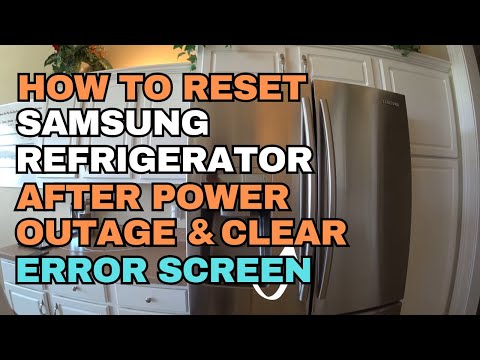You are experiencing problems such as 88 88 or other error messages, improper cooling, or strange noise. A resetting may solve the problem and bring the Refrigerator to normal condition. But you don’t know How to reset Samsung refrigerators to solve the common errors.
The best way to reset a Samsung Refrigerator is to turn off the switch, unplug it, and wait 5-7 minutes. Then plug it in back, and you are done resetting. Go to settings > About family Hub > Factory reset data for factory setting family hub.
But sometimes, you can solve the problem without resetting. Or maybe you have a different Samsung model that has a different setting. Experiencing an outage or other error codes requires resetting sometimes. The method will differ in such cases. But don’t worry, we will cover everything.
Table Of Contents
- When Should You Reset a Samsung Refrigerator?
- How to Reset Samsung Refrigerator to Solve Common Errors?
- How to Reset the Filter Light on a Samsung Refrigerator?
- How to Reset a Samsung Refrigerator After a Power Outage (88 88, 83E, 85E, or 86E)?
- How to Reset Samsung Refrigerator When Autofill Indicator Blinking (76C, 33E)?
- How to Reset Samsung Refrigerator After Defrosting (21E, 22E, 22C)?
- How to Reset Samsung Refrigerator Display/Screen/Control Panel/ Touch Screen?
- How to Reset Samsung Refrigerator With Temperature Inconsistency?
- How to Reset Samsung Refrigerator Models rf28hmedbsr and Rf260beaesr?
- How to Reset Samsung Refrigerator Compressor?
- How to Reset Samsung Refrigerator Ice Maker?
- How to Factory Reset Samsung Refrigerator?
- Refrigerator Not Working After Unplugging; Solutions
- Conclusion
- Frequently Asked Questions
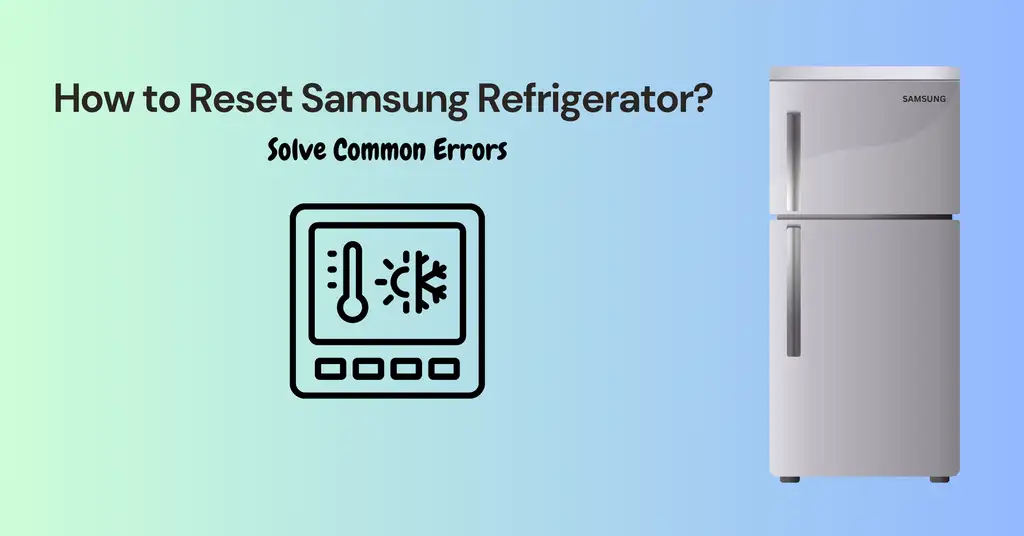
When Should You Reset a Samsung Refrigerator?
Resetting is not a solution. Error codes, most of the time, indicate an underlying problem that needs solving. Removing codes through resetting will not solve the problem. Instead, it will hide the problem that may emerge broadly.

For example, the 21E code indicates that the fan is not rotating properly. It can happen because the door is not closed properly or because of the fan failure. Now resetting the Refrigerator will not solve the fan failure problem. And hiding it for too long can also damage the other internal parts of the Refrigerator.
Some codes even mean nothing. For example, the 85C error code indicates that the family hub is triggered by low voltage. This usually happens after a power outage. Pressing OK for 3 seconds will solve the problem.
Now when you reset the Refrigerator, all the error codes go away. Once the main problem shows up and you hire the technician, he cannot find the underlying problem. So resetting is not a good solution at all.
Hire a professional or request a service from the Samsung Support system.
A table shows the common error codes, underlying causes, and solutions.
| Error Code | Description | Solution |
|---|---|---|
| AP | Access Point | It is in Wi-Fi setup mode, no action is required |
| 21E, 22E, 22C | Freezer Fan Error | Require Deforestation or professional service |
| 41, 42, and interior blue lights flashing | Disconnection between the internal module | Reboot the Family Hub display or request an official service |
| 41C | Family Hub error | Confirm the latest software update |
| 76C or blinking Autofill indicator | Water detected in the Autofill compartment | Reset |
| 85C | Voltage error | Press OK for 3 seconds |
| 88 88, 83E, 85E, or 86E | Power or voltage error | Unplug the fridge for 60 seconds, and request service if the code returns |
| PC ER, PC CH | Communication error | Disconnect and reconnect the wire harness above the door |
| OF OF or OFF | Cooling Off Mode | Turn it off by following the manual. |
| All icons flashing | Self-diagnostic | Nothing needed |
| Ice Off blinking | Ice bucket not inserted correctly | Remove and insert the bucket correctly. |
| Any other code | Miscellaneous error | Ask for official help. |
Reset When Cleaning the Fridge
You can simply unplug the Refrigerator when cleaning the fridge since there is no problem during that time. It will surely clean history, but that won’t affect the diagnosis in the future. But try not to reset the display when cleaning.
Reset During Irregular Temperature Output
The temperature display may not provide accurate information sometimes. Or maybe the display starts blinking. If that happens, something is not functioning properly. Resetting the fridge can solve the errors.
Reset When You See 88 88, 83E, 85E, or 86E Codes
These codes indicate that the fridge does not boot properly. These often happen after a power outage. Resetting the Refrigerator is a good solution, then. It allows the fridge to boot up properly and start working again.
Reset if the Manual Says So
Check your manual to understand under what circumstances you should reset the Refrigerator. Since different models come with different mechanisms and functionalities, checking the manual is the best way to determine when to reset the Samsung Refrigerator.
How to Reset Samsung Refrigerator to Solve Common Errors?
Let’s discuss some effective ways for Samsung fridge resetting. The universal process of resetting the Samsung Refrigerator is described below.
- Unplug the fridge or turn off the switch or the circuit breaker’s power.
- Wait for about 5-7 minutes.
- Plug it or turn on the switch or turn on the power back.
How to Reset the Filter Light on a Samsung Refrigerator?
Once you install the new water filter, you have to reset the Samsung refrigerator water filter light to make the filter start working properly. You will see the filter light turn on. To do that,
- Press the alarm button for 3 seconds on the screen. A blue button should be with an alarm sign placed third in the left column.
- The filter light will turn off.
How to Reset a Samsung Refrigerator After a Power Outage (88 88, 83E, 85E, or 86E)?
The 88 88 code shows that the fridge is not functioning properly after the power outage. It requires rebooting. You can simply solve the problem by resetting it. To do that,
- Unplug the refrigerator for 60 seconds.
- Wait for more if you want.
- Plug it in, and the fridge should work fine.
- If not, request a service from Samsung.
How to Reset Samsung Refrigerator When Autofill Indicator Blinking (76C, 33E)?
Is your screen showing some error codes? Aren’t the other buttons working? Well, here is an easy fix for you.
- Press the top left (energy saver) and top right (alarm) simultaneously.
- Hold it for approximately 8 seconds.
- You will hear a beep once it is ready for diagnosis. The display will change.
- Wait for 30 seconds, and the fridge should start functioning properly.
- If not, there is a significant issue; you should request service.
How to Reset Samsung Refrigerator After Defrosting (21E, 22E, 22C)?
If 21E, 22E, and 22C codes show up, reset the fridge. To do that,
- Follow the universal method. Or,
- Turn off the red switch by flipping it.
- Wait for a few minutes.
- Turn it on again.
The Reset Button should be located inside the top of the right door On Your Samsung Refrigerator. This is the usual location for a Samsung side-by-side fridge reset button.
How to Reset Samsung Refrigerator Display/Screen/Control Panel/ Touch Screen?
After the power outage, filter replacement, or other troubleshooting issues, you may need to reset the screen or display. This is needed for family hub fridges from Samsung. Follow the steps below.
- Find the red switch. It is generally located behind the removable panel and at the top of the interior of the right door of your fridge.
- Turn it off and wait for a few minutes.
- Turn it on, and you are done.
How to Reset Samsung Refrigerator With Temperature Inconsistency?
One of the main reasons for resetting is temperature inconsistency. You can follow the universal method to hard reset it. But this time, keep it unplugged for 45-60 minutes and then plug it back in. Or you can follow the steps below.
- Go to the touch screen.
- Click the Fridge or Freezer button.
- Click tapping it until you get the desired temperature.
How to Reset Samsung Refrigerator Models rf28hmedbsr and Rf260beaesr?
The process of resetting Samsung refrigerator models rf28hmedbsr and rf260beaesr is slightly different.
- Press the energy saving button and lighting button for at least 10 seconds.
- See if the screen changes or not.
- Once changed, press the button, and you are set to go.
How to Reset Samsung Refrigerator Compressor?
You may have a problem with the freezing ability due to the compressor. It is possible to reset the fridge compressor. To do that,
- Press and hold the energy-saving button from the left and the fridge button simultaneously for 8-10 seconds.
- Hold it until you see the changes on the screen.
- The system should be back to normal.
How to Reset Samsung Refrigerator Ice Maker?
If you are not getting any ice from the refrigerator ice maker, the last thing you do is reset it. To do that,
- Detach the ice bucket to reach the ice maker.
- Look for the test button. It will be a rectangular button with an arrow or TEST mark.
- Look around – front, side, or bottom.
- Press and hold it until you hear a beeping noise. The sound indicates that the process has started.
- Immediately put the ice bucket.
It should solve the problem. If not, request support.
How to Factory Reset Samsung Refrigerator?
Factory reset is necessary when you need a fresh start. Maybe you have bought a second-hand fridge. Or maybe you are selling it. Sometimes, it is necessary to update the latest software. If you have a family hub refrigerator and want to factory reset the fridge, follow the steps below.
- Navigate to Settings
- Click on About Family Hub
- Go to Factory data reset
- Select RESET
- Click RESET again when prompted
- Finally, click Delete all data.
But remember that it will delete everything in your fridge.
Refrigerator Not Working After Unplugging; Solutions
Some people unplug the fridge for resetting, but when they plug it back in, the fridge won’t work. This is a common problem. There are three reasons for this.
The fridge is still in cooling mode: A refrigerator has small tubes that control the pressure once it reaches the desired temperature. It is done to reduce the pressure when starting the fridge. Now if you unplug and plug it in within 5 minutes, chances are high that the tubes are still controlling the pressure.
Solution – wait for an hour and then plug it back. It should solve the problem.
You haven’t plugged it in properly: Another reason can be an improper attachment of the plug. Or maybe the switch or circuit breaker is off.
Solution – remove it and plug it in properly. Turn on the switch and circuit breaker.
If none of the solutions works, there might be something else. So, hire a professional or request Samsung support.
Conclusion
Applying the right solution to the right problem saves time and effort. Resetting the Samsung refrigerator can solve many problems, but not all problems. The error codes indicate underlying problems most of the time. So don’t reset every time since you know how to reset a Samsung refrigerator. Know the underlying causes and use them as a final solution. Call for a professional or request service for other issues.