Samsung refrigerators are known for their durability and efficiency. Their appliance is convenient and reliable for creating ice at home or in commercial settings. If you are experiencing problems with your Samsung fridge ice maker but are unaware of how to defrost Samsung refrigerator, then this article will assist in how you can defrost it quickly to eliminate ice build-up in the unit. This guide will show how defrosting can make life better again.
Your refrigerator must be defrosted if frost builds up inside it to prevent further build-up of frost. The Samsung fridge must be turned off by unplugging from its power source before emptying its contents and removing shelves and drawers before opening its door to allow frost to melt naturally. Afterwards, thoroughly clean inside and outside by gathering any water left behind by melting ice cubes before reinstalling shelves and drawers back into their refrigerator compartments.
Table Of Contents
- Why Do You Need to Defrost Your Samsung Refrigerator?
- How to Defrost Samsung Refrigerator? Step-by-Step Guide
- How to Defrost Samsung Ice Maker? Step-by-Step Guide
- Common Mistakes of Defrosting Your Samsung Refrigerator
- Tips to Prevent Ice Build-up in Your Samsung Refrigerator
- Conclusion
- Frequently Asked Questions
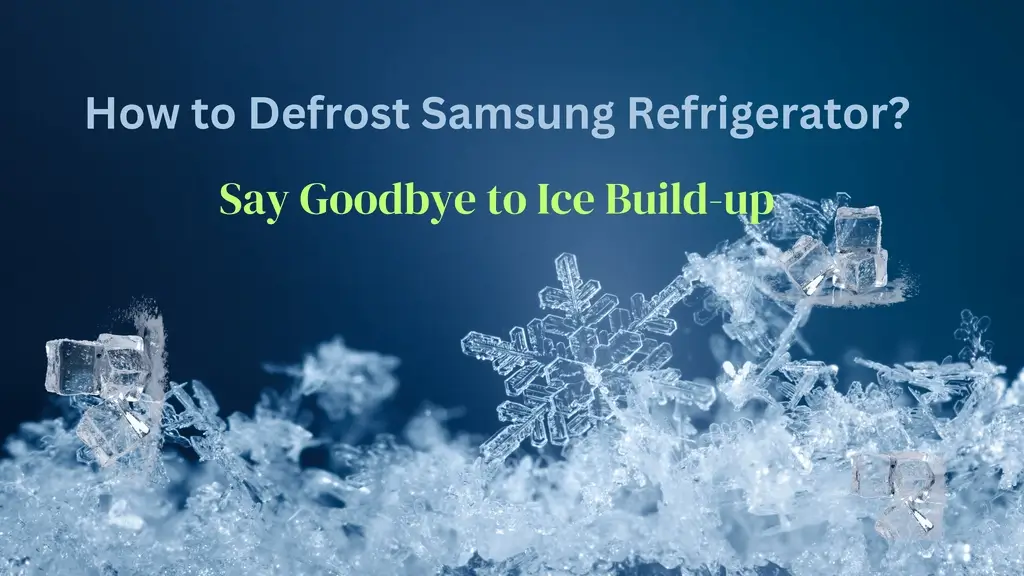
Why Do You Need to Defrost Your Samsung Refrigerator?
Over time, frost and ice may build up on the walls and shelves of your Samsung refrigerator’s freezer compartment, making it more difficult to open or close its door and altering its temperature. When this thick ice accumulates too rapidly, the appliance works harder to maintain the desired temperature, leading to higher energy bills and premature wear and tear on its appliance. Defrosting your Samsung fridge regularly is key to keeping its performance efficient.
How to Defrost Samsung Refrigerator? Step-by-Step Guide
Are You wondering how to defrost your Samsung refrigerator? If so, follow these easy steps for a fast and hassle-free defrosting of your refrigerator by turning it off.
How to Defrost Samsung Refrigerator Manually
Are you facing issues with your Samsung refrigerator, such as increased ice buildup, insufficient cooling, or loud noises? Then, it could be time to defrost your refrigerator manually. We will guide you on manually defrosting your Samsung refrigerator to ensure it functions correctly and prevent future issues.
- Turn off the Refrigerator and Unplug It: Before defrosting your Samsung refrigerator, be sure to switch it off and unplug it from the wall first in order to avoid any electrical accidents that could compromise safety and protect you from potential injuries. This will help prevent electrical shocks while protecting you.
- Remove All Items From the Fridge and Freezer: Remove all items from the refrigerator and freezer, including food, beverages and any others stored in there. Place these in an alternate refrigerator or cooler so they remain fresh.
- Remove Shelves, Drawers, and Trays: As soon as your refrigerator is completely unloaded, take the time to take steps to dismantle all shelves, drawers and trays to gain easier access to every corner. Note where everything belongs so it can be returned later.
- Let the Ice Melt Naturally: Take time to let the ice melt naturally. You can speed up this process by placing towels or a shallow pan at the bottom of your fridge to collect any water that collects as the ice thaws out. Remember not to attempt removing it manually or with sharp objects, as this could damage its interior and compromise its contents.
- Clean the Interior of the Refrigerator and Freezer: Once all the ice has melted, you can begin cleaning the interior of your Samsung refrigerator using warm soapy water or mild cleaning solutions to wipe down its shelves, drawers, trays and bins. Don’t forget to also clean its sides and back!
- Replace Shelves, Drawers, and Trays: After thoroughly cleaning the interior of your refrigerator, carefully reassembling all shelves, drawers, and trays will ensure they fit securely back in their designated positions.
- Plug in the Refrigerator and Turn It Back On: Finally, plug in your Samsung refrigerator and turn it on. Then wait till it cool down for a few hours before adding any food or drinks back in. This will help your fridge run smoothly and efficiently.
How to Defrost Samsung Refrigerator Automatically
If your Samsung refrigerator features an automatic defrost system, you may be curious about how to activate it. Luckily, Activating the auto defrost mode on modern samsung refrigerators, such as Samsung models, is relatively straightforward. This feature utilizes heating elements to melt any frost or ice buildup on the cooling coils. we will show how you can use this feature to automatically defrost your Samsung fridge!
- Prepare the Refrigerator: Before beginning the defrosting process, remove all items from the refrigerator and transfer them to a cooler to keep them fresh while you defrost.
- Locate the Defrost Button: The Defrost of the refrigerator button is typically located inside the top of the refrigerator, usually on the control panel. Press the button, and it will initiate the defrost cycle.
- Wait for the Defrost Cycle to Complete: The defrost cycle will take around 20 to 30 minutes to complete. During this time, you’ll hear a hissing sound, which is normal. Do not remove the ice or frost from the freezer, or do not force with the sharp object, as it may damage the appliance.
- Clean up the Melted Ice or Frost: Once the defrost cycle is complete, the melted ice or frost will collect in a tray at the bottom of the refrigerator. You can remove the tray and discard the water.
- Plug in the Refrigerator and Reload the Items: Finally, plug in the refrigerator and wait for it to cool down. Once it has reached the desired temperature, you can reload the items back into the fridge.
How to Defrost Samsung Ice Maker? Step-by-Step Guide
Samsung is an iconic brand offering high-quality appliances. Their ice makers are widely acclaimed for their efficiency and user friendliness; however, like any appliance they can experience occasional difficulties. A common symptom for these ice makers is ice buildup which prevents it from producing ice altogether – in this instance it may be necessary to defrost it to restore proper functioning of the unit.
- Turn off the Ice Maker: The first step to defrosting your Samsung ice maker is to turn it off. To do this, locate the power switch on the ice maker and turn it off. This will prevent the ice maker from making more ice while you are defrosting it.
- Empty the Ice Bin: Next, you will need to empty the ice bin. Remove all the ice from the bin and dispose of it. This will make it easier to access the inside of the ice maker and defrost it.
- Remove the Ice Maker: To defrost an ice maker, it must first be removed from its location inside the fridge. To do this, unplug your fridge and locate the screws holding down its ice maker with a screwdriver before gently pulling out its cords with your other hand.
- Defrost the Ice Maker: Once you’ve taken out your ice maker, defrosting can begin. Use a hairdryer to blow warm air directly into it from a safe distance using hot air nozzles; as soon as the ice begins to melt use a towel to soak up any extra liquid that accumulates from its melting.
- Reinstall the Ice Maker: Once your ice maker has been defrosted, it’s time to reinstall it. Gently push back in place the icemaker using screws removed earlier and secure with them as before. Plug back in your refrigerator and switch on its power switch for the icemaker once complete.
- Wait for the Ice Maker to Make Ice: Once your ice maker is back up and running, give it time before checking to see if it’s producing again. Be patient; give at least several hours for its return before doing anything further.
Common Mistakes of Defrosting Your Samsung Refrigerator
Defrosting your Samsung refrigerator is an essential task that needs to be done to maintain the appliance’s efficiency and prolong its lifespan. However, people need to correct several common mistakes when defrosting their refrigerator, which can cause damage to the machine or affect its performance.

Not Turning Off the Power: Defrosting a Samsung refrigerator requires turning off the power to the appliance. Unfortunately, some people make the mistake of not disconnecting the power before defrosting, which can result in electric shocks and damage to the refrigerator. Always unplug your refrigerator before defrosting to avoid any accidents.
Not Removing Food and Shelves: One of the most common mistakes people make when defrosting their Samsung refrigerator is not removing all the food items. Leaving food items inside the refrigerator can cause the defrosting process slower and less effective. Moreover, food items can get damaged or spoiled if left in the refrigerator during defrosting.
Using Sharp Objects to Remove Frost: Avoid using sharp objects such as knives or screwdrivers to remove the ice buildup. These tools can damage the fridge’s interior or puncture the cooling system’s pipes, leading to leaks and irreparable damage. Instead, remove the ice by using a plastic scraper or a wooden spatula.
Using Heat Sources: Using hot water to defrost your Samsung refrigerator can damage the freezer walls and even cause the plastic parts to warp or melt. Instead, use lukewarm water to speed up the defrosting process. You can also use a bowl of hot water in the freezer to help speed up the process, but be careful not to spill the water.
Not Waiting Long Enough for the Freezer to Defrost: After defrosting your Samsung refrigerator, it is important to wait a few hours before restocking the freezer. This will allow the temperature inside the appliance to stabilize, which will prevent the formation of frost and ice buildup.
Tips to Prevent Ice Build-up in Your Samsung Refrigerator
If you own a Samsung refrigerator, it’s important to know how to maintain it properly to ensure its longevity and optimal performance. One of the key aspects of maintaining your Samsung refrigerator is keeping it clean. Regularly wiping down the interior and exterior surfaces can prevent dirt, grime, and bacteria buildup. It’s also essential to defrost your Samsung refrigerator regularly to prevent ice buildup, which can lead to inefficiency and potential damage to the appliance.
Another vital step in maintaining your Samsung refrigerator is checking the temperature settings to ensure they are set correctly. An incorrect temperature setting can cause the refrigerator to work harder than necessary, leading to higher energy bills and potential breakdowns.
Conclusion
Defrosting your Samsung refrigerator is a straightforward process that can enhance both its efficiency and lifespan. By following these steps, you can safely and effectively eliminate built-up ice and frost from your appliance, keeping food fresher for longer and ensuring optimal operation of the appliance. A regular defrosting as part of regular refrigerator maintenance will prolong its lifespan while helping prevent any future issues from emerging.
